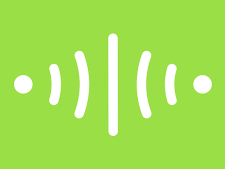Let’s assume that you are a daily commuter and you start your journey from your home every morning. So one fine day as you reached half way it started raining. For a commuter it’s a really difficult situation if his/her attire gets disturbed because of rain. So in order to solve this problem an alert system is created with the help of BOLT IOT.
A person would argue that whats new in this project like we do have weather apps in our phone for checking daily forecast. Answer to this question lies in the working of the project. It first fetches weather data from weather api and validates various parameters to see if there are any signs of rain within the day. If it seems like raining it will notify the user with a text message sent to his phone as well as a buzzer connected to the main door will start buzzing.
A commuter’s life is all about reaching the work place on time and in such time constraining situation it’s obvious that the person won’t always check the weather on his own. In such cases this project saves the day because of its feature of running automatically scheduled at a commuter’s office going time.
Things used in this project:
1. Hardware Components:
- Bolt IOT WIFI Module.
- Buzzer.
- Male/Female Jumper Wires (Everything included in Bolt IOT Kit).
2. Software Components:
- Bolt IOT Android Application.
- Bolt IOT Cloud.
- Tested successfully on Mac OSX but the project is platform independent and can be executed on multiple platforms such as Windows, Ubuntu and Digital Ocean.
- Libraries:
Hardware Setup:
1. Hardware connections –
a) Take your bolt wifi module and make a connection from small pin of buzzer to GND of bolt module with the use of male female connecting wire.
b) Take another wire and connect longer pin of buzzer to A0 of bolt module
c) Give power supply with the help of usb cable.
2. Schematics –
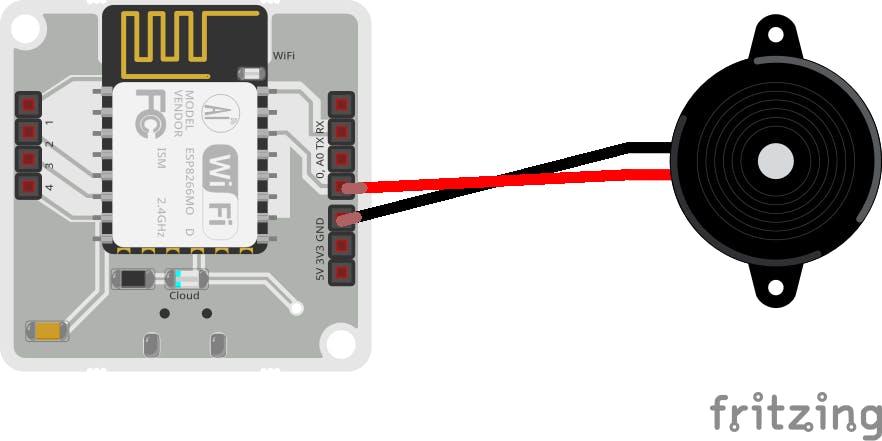
Software Configuration And Programming:
Bolt IOT Cloud Configuration:
- The process starts by first getting registered at Bolt Cloud.
2. Now go to Products tab in sidebar and click on add product to create a product.
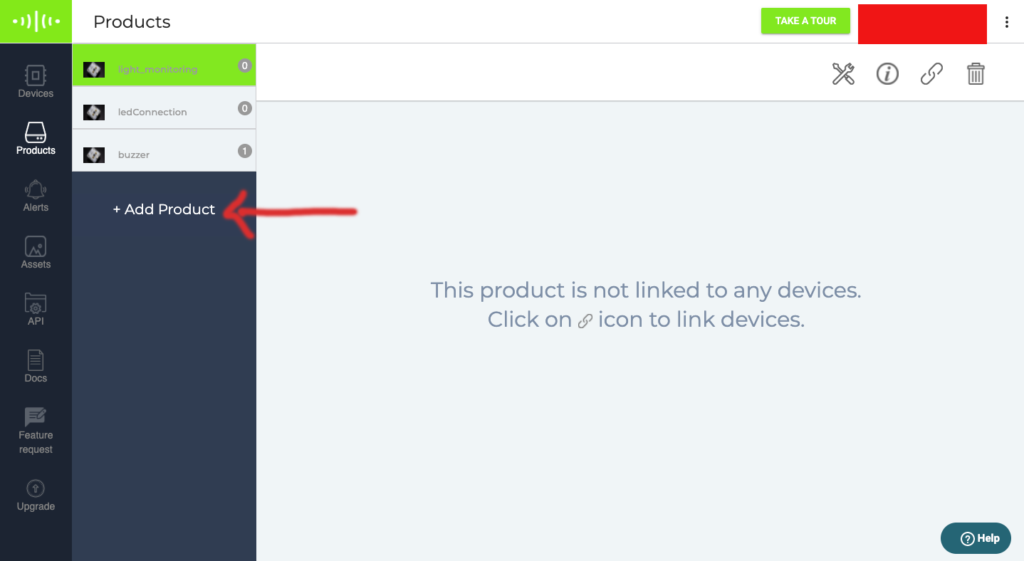
3. As soon as you will click the add product button, build product window will pop up. Enter product name and upload icon image as per your choice. Beside that select other options as shown in the image below.
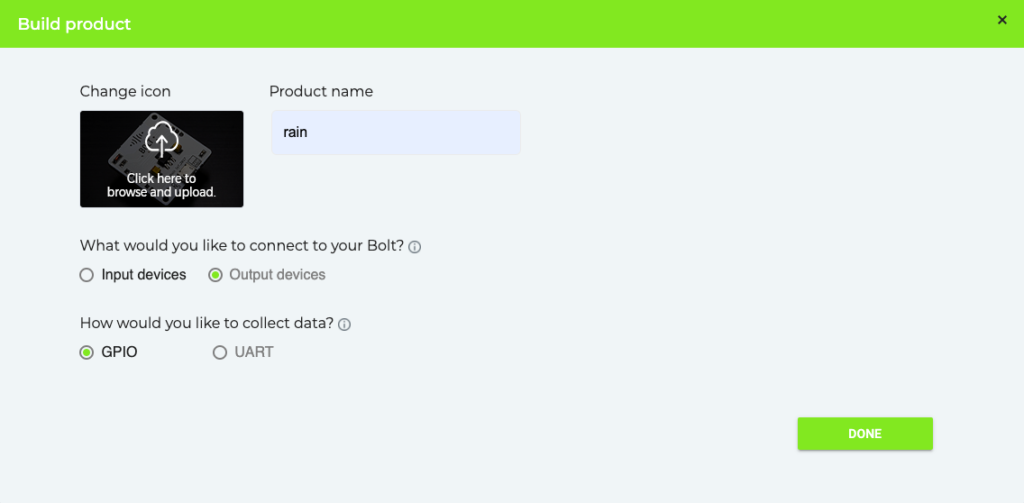
4. After product build is completed your product will be available in products tab. Select it and then select configure product as shown in the image below.
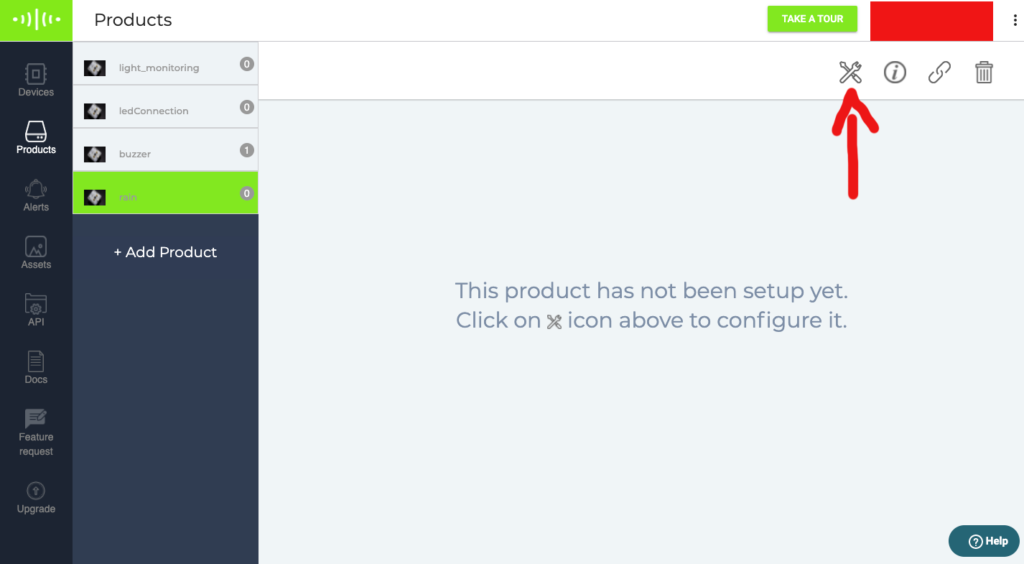
5. Here you just need to specify the design because the coding part will be carried out using bolt python library which will be later taken care of. So as you can see in the below image, you need to select a digital pin which we have selected as pin 0 for one end of buzzer and the another end is connected to the ground. As soon as the pin is selected it needs to be assigned a variable name of your choice. Beside this you can also select the data collection rate ranging from 5 minutes to 24 hours. As soon as you are done with configurations you can save it by selecting save option from top right.
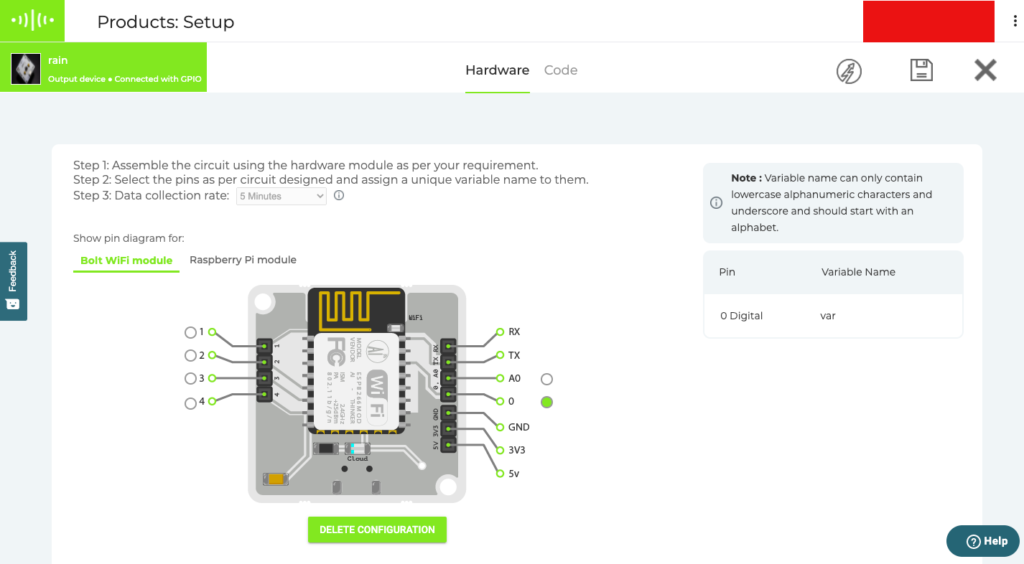
6. Now our product is ready to be linked with the bolt device.
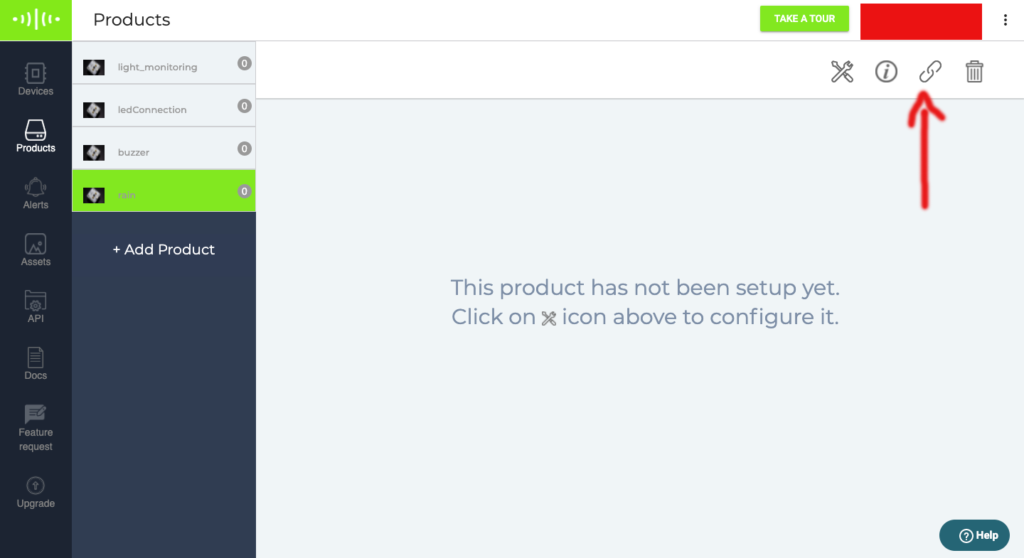
7. As soon as you click the button showed in the above pic an alert will be displayed which will prompt you to select a device.
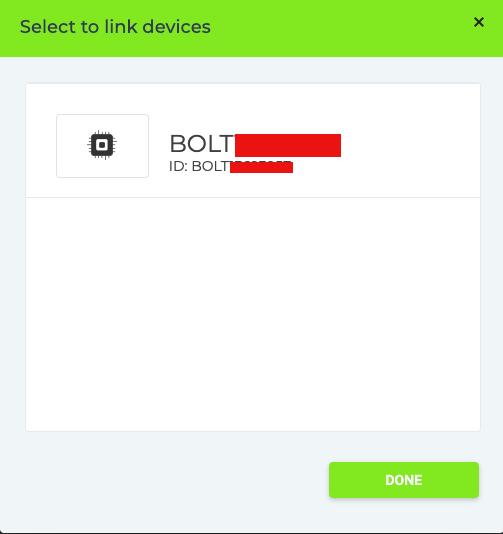
With clicking done your product is ready being linked to a device. Now we will head towards coding part.
Programming:
https://github.com/nandupadhyay101/Rain-Alert-Using-Bolt-IOTFinal Working:
Conclusion:
Here I have used this project for rain alerts only but many other aspects of weather api can be used to create different projects.